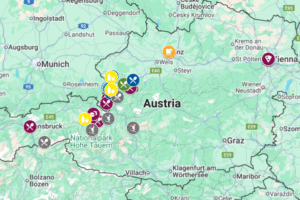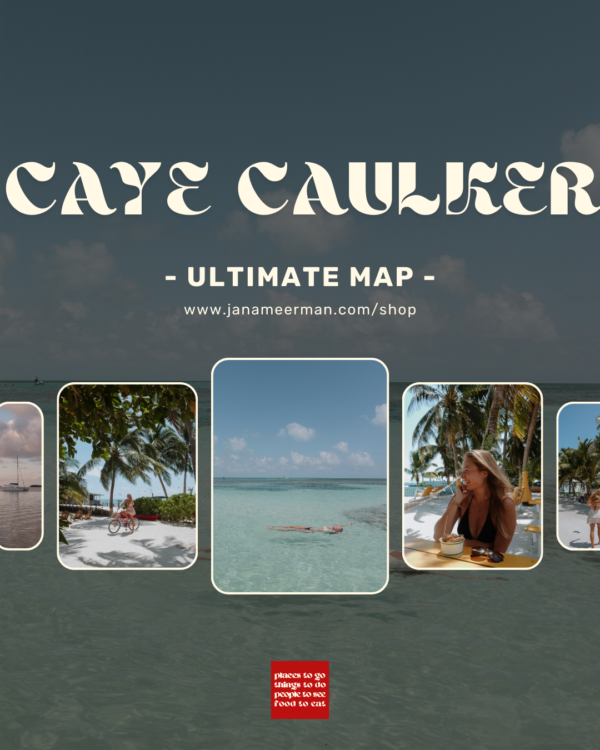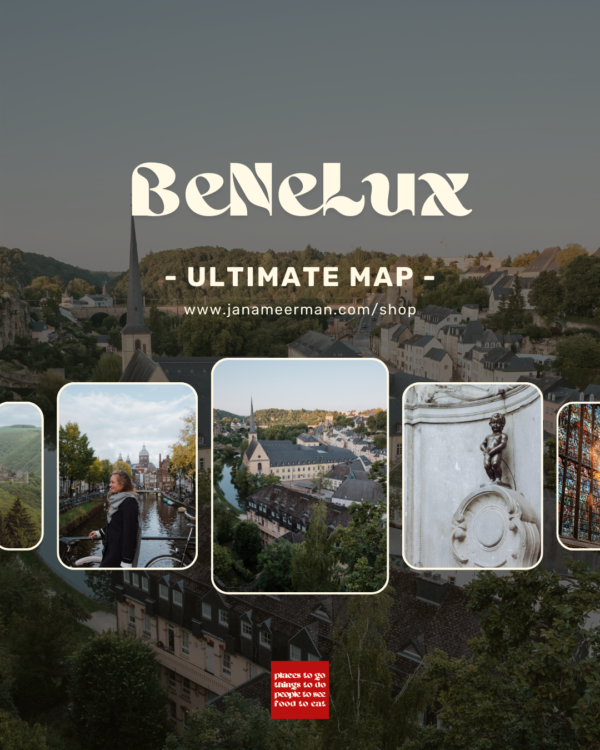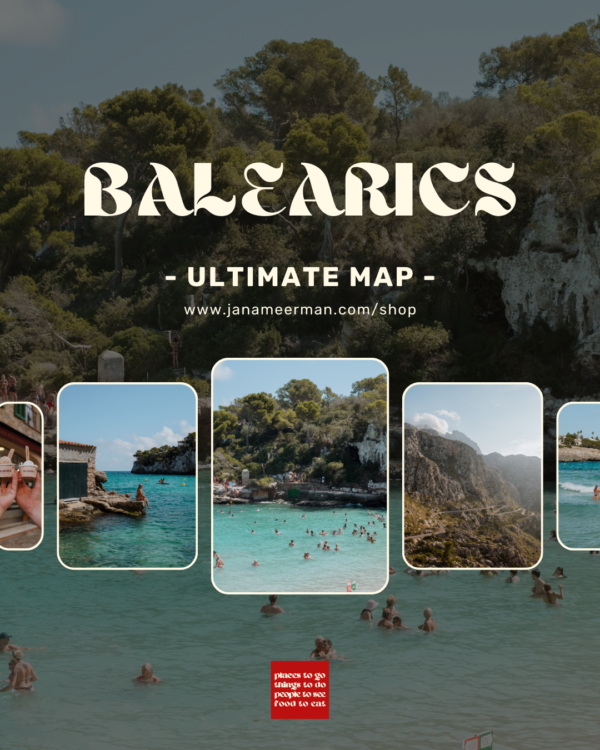-
What is in the map?
The map will open in Google Maps with exact locations of each of my recommendations, images to inspire you, a detailed description and a link to my relevant blog post to read more.
-
How do I access the map?
I have to provide access to the map manually for you. After you purchase a map, within 24 hours you will receive direct access from Google Maps to the email address you provided – it will show up in your Google Maps app automatically! You must use a Google email address at the time of purchase in order to access it.
You can access the map on your phone using the Google Maps app or in your desktop browser on Google Maps or Google My Maps.
-
How long can I access the map?
You have lifetime access to the map! I endeavour to keep updating the map as I continue to visit places, but this is not guaranteed.
-
Can I get a refund?
Digital products are final sale and not eligible for returns. You can read more in our Return Policy.