
Being a wiz at emails is something I'm actually really proud of.
Alongside my love of organization and my knack for streamlining things to make them better than before, one of my strong suits is having an inbox that is clean, organized, efficient, practical and useful. I'm a huge fan of Inbox Zero, a term coined to mean an inbox with no emails in it. Yes, it's actually possible!
I've met plenty of people for whom this is not the case. Have no fear! Email efficiency is totally possible and totally satisfying. The key is setting a baseline and then staying on top of it.
I have been a Personal Assistant to a few managers which involves looking after their enormous inboxes and overflowing calendars, I've given tricks to friends along the way and, most recently, I helped Nico clean up his inbox, which inspired this post.
The ultimate aim of this post is to help you increase your productivity and feeling of control and calm over your inbox. A well-managed inbox is a well-managed life - things won't fall through the cracks and you'll know what's crucial and what's not.
Setting a Baseline
Before you can spend the rest of your life being an email pro, you're going to need to set a baseline; you need a clean and fresh space to start. I suggest doing this stage in chunks - dealing with the thousands of emails in your inbox from the last however many years is probably an overwhelming thought!
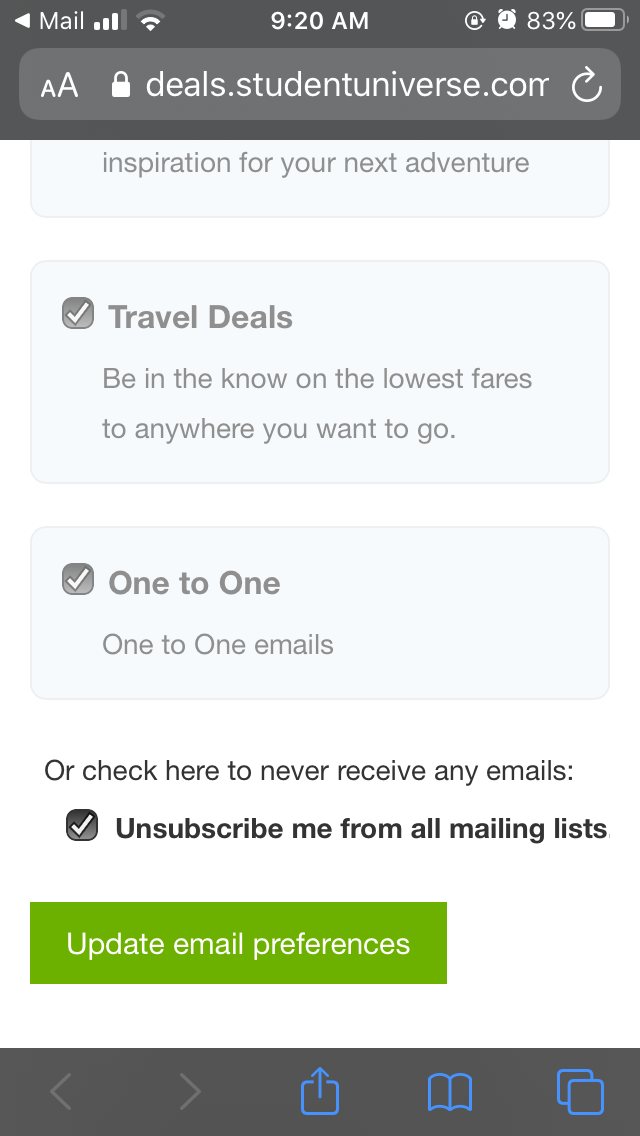
1. Unsubscribe
Take some time to go through your inbox and unsubscribe from all the emails you no longer need. Get rid of marketing emails you'll never read, notifications from all your social media platforms (we spend enough time on them as is), newsletters you ignore, calendar reminders and spam.
Some brands make unsubscribing super easy; others require you to login and go through a whole form. Regardless, make sure you take the time to remove future clutter.
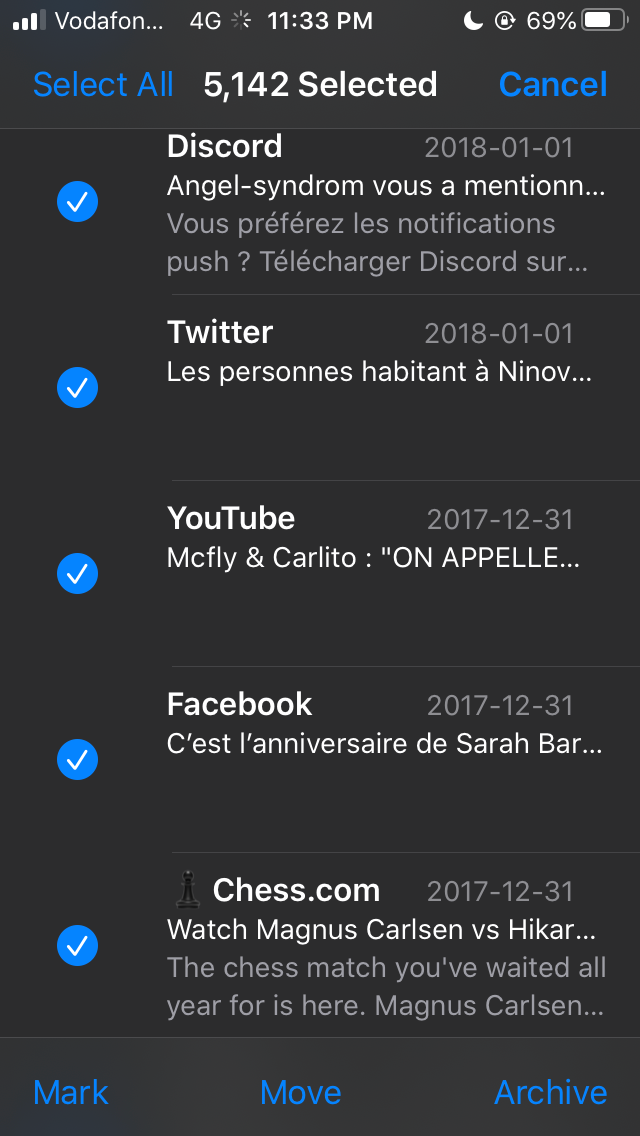
Deleting a few thousand of Nico's emails!
2. Delete
Then, scroll down to the very bottom of your inbox and start deleting. Select every email that's useless - old marketing, calendar reminders of events long gone, Facebook notifications, updates from Twitter and all other bits and pieces that have clogged up your space - and click delete.
I promise you, this part feels awesome! You should be left with only the emails that you actually need to refer back to, action or respond to.
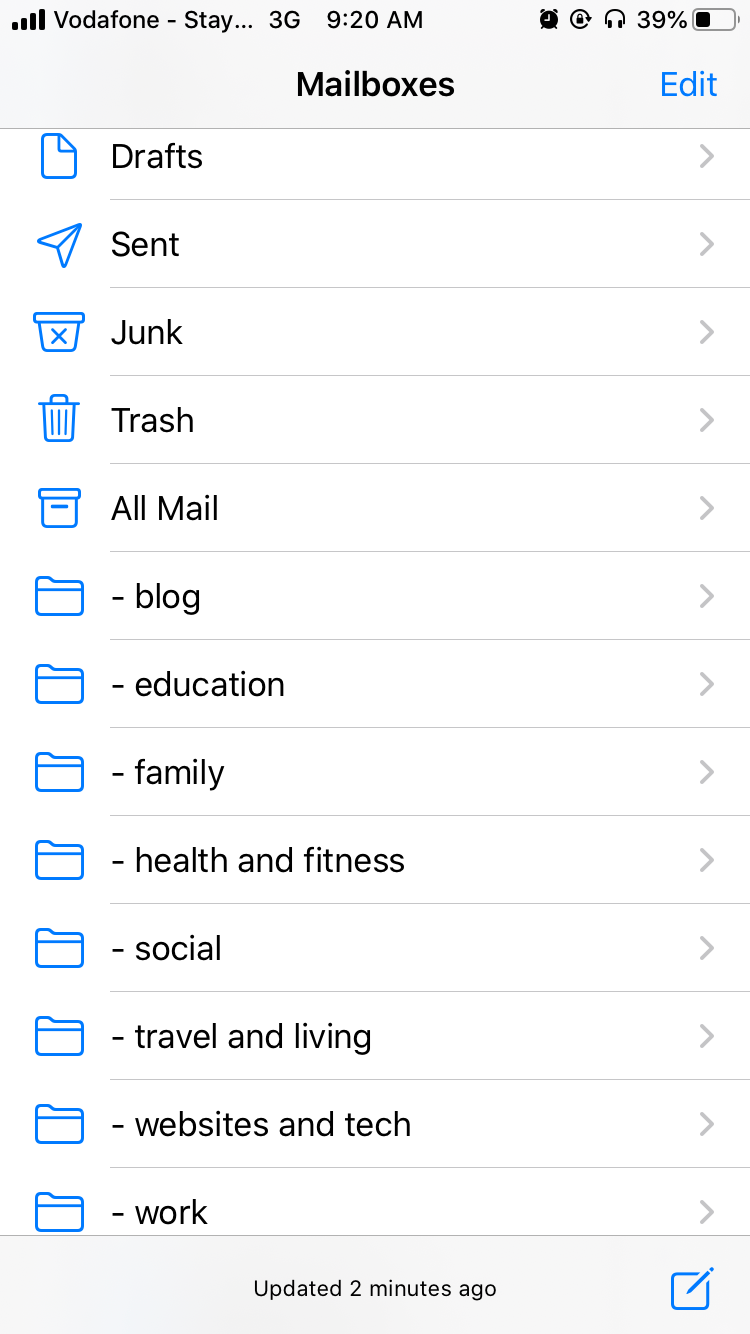
3. File
Next, you'll want to create useful, practical folders that keep the contents of your email organized and easy to locate. In the screenshot, you can see the folders I use.
- Blog relates to everything to do with my website.
- Education holds everything from back in my uni days as well as courses I take online.
- Family has personal emails from family members.
- Health & Fitness involves anything from the doctor, emails from my gym, receipts from contact lens orders and insurance information.
- Social is similar to my family folder but is for friends, funny links, tickets to events... you name it.
- Travel & Living holds everything related to travel (flights, hotels, itineraries, visas, insurance) as well as living (rent, bills).
- Websites & Tech relates to important emails I get from places like my Amazon orders, Apple receipts, phone plans and any other online applications where I have accounts.
- Work is a general folder that might not fit in to a sub-category such as job suggestions or applications. Within the work folder I have a sub-category for each place I've worked. I also have a banking folder in here.
Once you've made your folders, move what you left in your inbox into the correct home.
Don't file absolutely everything yet. You should leave emails in your inbox that still need action such as a response or other follow-up.
Maintaining Your Inbox
Now that you've cleansed your inbox and only have emails left in your inbox that you still need to deal with, you can much better handle what's on your plate!
The best way to deal with emails is in chunks. It can be tempting to get lost in a black hole of emails - reading, responding - but trust me, you've got better things to do with your time than just emails! I set aside a half-hour in the morning, around midday and in the evening to go through my emails. I use this time efficiently to get through my inbox and get out of it once I'm done.
1. Deleting & Unsubscribing
Keep up the deleting and unsubscribing thing. The moment a new email comes in that you don't need/want/like, first unsubscribe from getting future ones and then delete it right away. Don't let unnecessary emails clutter your clean work space.
I also like to delete everything in my trash file once a month. It helps ensure you don't use up extra storage space with emails you've already decided to get rid of.
Don't forget to check your junk folder regularly - both to trash what's in there but also in case important emails ended up in the wrong place!
2. To-Do List
I like to treat my inbox like a to-do list and get through my emails with a mindset of actioning the email and then filing it. There's a few ways I deal with my emails:
- Respond - if there's emails that need a response, such as a personal email from a friend or a work-related email, I try to reply within 12 hours. Emails that come in in the morning get a response by that evening; emails that come in in the evening or overnight (I work across time zones) get a response the following morning.
- Action - if the email requires action such as filling out a form, completing a task, printing off a statement, reading a newsletter or watching a video, I turn the email into an item on my to-do list.
3. File
Once you've dealt with your email and either sent your response or turned it into an action, file the email right away! Put it in the correct folder in case you need to refer back to it later.
Anything you have not yet dealt with or responded to, mark it as unread so you know you've already seen it and have taken the time to read through it. Try and action or respond to things right away, even if it's something as simple as moving it to your to-do list to action later.
Only keep the last email in a thread; the earlier ones should be filed or deleted so you are only working with the latest responses and information.
I have a golden rule - the only things left in my inbox are the things I have not yet dealt with. I never let this number get above 10 emails.
I hope this post is helpful! I follow all these tricks to maintain a clean and practical inbox so I'm on top of everything. Please let me know if you found this useful and if you've got any other tricks to share, or if there's any other things you need organized!
Hi! I’m Jana, a Dutch-German-British-Canadian with a dream of seeing every country in the world. I am a storyteller, photographer and adventurer passionate about documenting and sharing my travels.
